Reach new heights
Start your online course today!
Skill up and have an impact! Your IT career starts here.
Time to start a course.
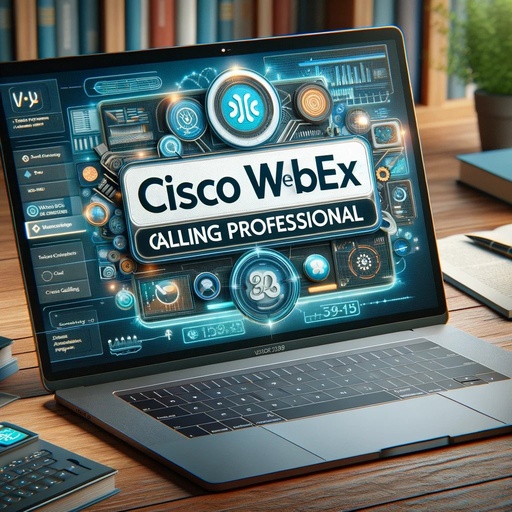
Elevate your command of Cisco's premier communication tool with our dedicated Cisco WebEx Calling Training Video. These comprehensive resources are meticulously constructed to transition you from a casual user to a proficient expert in the Cisco WebEx Calling system. Our study kits are your personal guide through the vast functionalities of WebEx Calling, providing you with the insights and tools necessary to leverage this sophisticated technology fully.


Elevate your expertise in advanced collaboration technologies with the Cisco CCNP Collaboration Study Kit: a meticulously crafted resource for IT enthusiasts and network engineering veterans poised to conquer the Cisco Certified Network Professional (CCNP) Collaboration certificate
Regular Price - $899

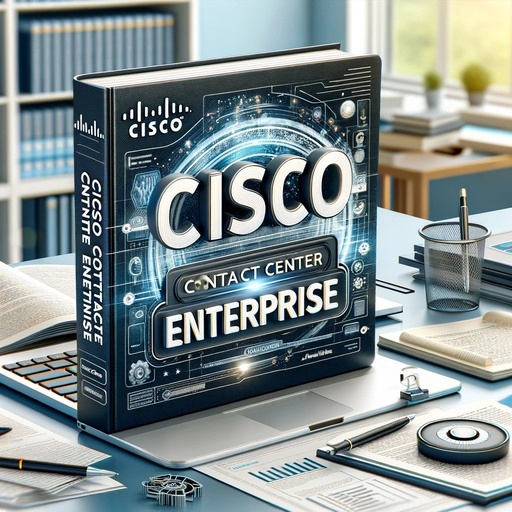
Master Cisco UCCE and PCCE with our concise Video Training. Perfect for both beginners and experts, this program delivers key skills to deploy, manage, and optimize Cisco contact center solutions. Learn call routing, scripting, agent management, and more, and become proficient in UCCE and PCCE quickly and effectively. Your path to contact center mastery starts here
Sign Up To Get Access to All Videos

Genesys Cloud CX: Contact Center Administration introduces the fundamental concepts and major components associated with the Contact Center feature set of the Genesys Cloud platform. The course also provides an overview to the Genesys Cloud CX interface and presents scenarios to facilitate your understanding of the administration of a contact center. After completing this course, you should be equipped to implement Genesys Cloud CX: Contact Center within your organization at a basic level.
Sign up to get access to all the videos in this page

learn how to configure and administer Cisco WebEx Calling Features
Regular $599 USD
